For those who rely on corrective lenses, the journey into spatial computing with Apple Vision Pro can be incredibly immersive, but it begins with achieving the perfect fit and clear vision. This comprehensive guide is designed to help glasses wearers, retail professionals, and IT buyers understand how to optimize comfort and optical performance using ZEISS Optical Inserts, precise face interface adjustments, and the innovative FlitLift weight relief system.
Comfort Basics for Glasses Wearers
Embarking on your Apple Vision Pro experience demands a fundamental understanding: the device is not designed to be worn over traditional eyeglasses. Attempting to do so can compromise optical alignment, introduce discomfort, and potentially damage your eyewear or the Vision Pro itself. The essential solution for clear viewing and maintaining the device's optical integrity lies in either using contact lenses or opting for custom ZEISS Optical Inserts. A proper, secure fit is paramount, not just for visual clarity but also to prevent unwanted pressure points on your nose, cheeks, and neck, ensuring extended periods of comfortable use.
ZEISS Optical Inserts: Types, Eligibility, and Ordering
ZEISS Optical Inserts are key to a seamless visual experience for glasses wearers. You'll encounter two primary options: ZEISS Readers and ZEISS Prescription Inserts. ZEISS Readers are suitable for those who typically use reading glasses, providing magnification for close-up content. ZEISS Prescription Inserts, conversely, are tailored to your specific far-sighted or near-sighted prescription. Determining eligibility and placing an order is straightforward: you'll typically add your prescription details through the Apple ordering process. For detailed guidance, consult Apple Support on "Use Apple Vision Pro with ZEISS Optical Inserts." Once submitted, ZEISS verifies your prescription and ships these custom inserts, which attach magnetically to the Vision Pro displays, allowing for effortless installation and removal.
Face Interface Pieces: Light Seal, Cushion, and Bands
The foundation of your Vision Pro comfort rests significantly on the correct configuration of the device's face interface components. This includes the Light Seal, the Light Seal Cushion, and the chosen headbands. The Light Seal, available in various sizes and shapes, is crucial for blocking ambient light and ensuring the displays are positioned correctly for your eyes. Paired with this is the Light Seal Cushion, which comes in different thicknesses to provide optimal comfort against your skin. Both the Light Seal and its cushion attach magnetically and are fully swappable, allowing for personalized adjustments (refer to Apple Support for "Fit and adjust Apple Vision Pro" for guidance). When it comes to headbands, you have a choice: the Solo Knit Band offers a streamlined, simple fit, while the Dual Loop Band excels at distributing the headset's weight more evenly across the crown and occipital area of your head, often leading to enhanced long-term comfort.
First-Fit Procedure: Align Eyes, Then Distribute Weight
Once your ZEISS Optical Inserts are securely attached, the initial fitting process is critical for both clarity and comfort. Begin by carefully centering the Vision Pro displays so that your pupils align perfectly with the optical sweet spot. This precise alignment is fundamental for achieving the sharpest image. With optical alignment confirmed, gently tighten the selected band or bands just enough to hold the device securely in position without causing undue pressure. If using the Dual Loop Band, leverage its design: use the top strap to gently lift some of the device's front weight, alleviating pressure from your nose and cheeks. The lower strap should then be adjusted to stabilize the headset without compressing your cheeks. Finally, recheck for any distracting light leaks around the edges of the Light Seal and proceed to run any device fit prompts to fine-tune the experience.
Clarity and Comfort Checklist
Even with an initial fit, fine-tuning is often necessary. If text or visuals appear soft or blurry, first try subtly adjusting the vertical and fore-aft positioning of the headset on your face. A small shift can sometimes make a significant difference. Also, ensure both sides of your ZEISS Optical Inserts are impeccably clean; use only a dry microfiber cloth—never solvents or abrasive materials. For persistent pressure points, try loosening your headbands by one or two clicks. If discomfort continues, switching from the Solo Knit Band to the Dual Loop Band can dramatically improve weight distribution. Experimenting with a thicker Light Seal Cushion can also provide greater padding and alleviate pressure. For issues like heat build-up or fogging, allow the Vision Pro and inserts to acclimate to room temperature before use, and remember to take short breaks every 30 to 45 minutes to give your eyes and face a rest.
Vision Pro Comfort With FlitLift: What It Solves
While precise fit adjustments go a long way, the inherently front-heavy nature of the Apple Vision Pro can still lead to neck strain during prolonged use for some individuals. This is where FlitLift emerges as an innovative solution. FlitLift is a dynamic lifting system designed to effectively offload the Vision Pro's weight, creating a sensation of near weightlessness. It is particularly beneficial for users engaged in seated or desk-based activities, offering significant relief from persistent cheek or nose pressure even after extensive tuning of bands and cushions. By taking the strain off your neck and face, FlitLift allows for much longer and more comfortable spatial computing sessions.
Set Up and Adjust FlitLift for Weightless Wear
Setting up FlitLift correctly is crucial for maximizing its benefits. Begin by mounting the anchor point slightly above your head height, ideally in a position that allows the retractable line to pull upwards and slightly backward. Route the lifting line carefully, ensuring it remains behind you and completely clear of the headset itself to prevent snags. When adjusting the lift force, the goal is to just neutralize the headset's weight; avoid over-lifting, which can cause the device to float uncomfortably. After adjusting, verify that you have a full and unhindered range of motion for nodding and turning your head. Practice quick detach and parking maneuvers to prevent accidental tugs on the headset when you need to step away. As a safety measure, always ensure all cords are kept out of reach of children and pets.
Daily Care, Swaps, and Safety Notes
Maintaining your Apple Vision Pro and its accessories ensures longevity and continued comfort. Always store your ZEISS Optical Inserts in their protective case when not in use to prevent scratches and dust accumulation. Regularly clean both the insert lenses and the Light Seal Cushion following Apple's guidelines. For households with multiple Vision Pro users, it is highly recommended to have separate Light Seals, Light Seal Cushions, and ZEISS Optical Inserts for each individual to ensure optimal hygiene and a personalized fit. Crucially, never attempt to wear traditional glasses inside the Vision Pro alongside the inserts. Before each session, make it a habit to inspect all magnetic attachment points and seals for any debris that could interfere with a secure connection or cause damage.


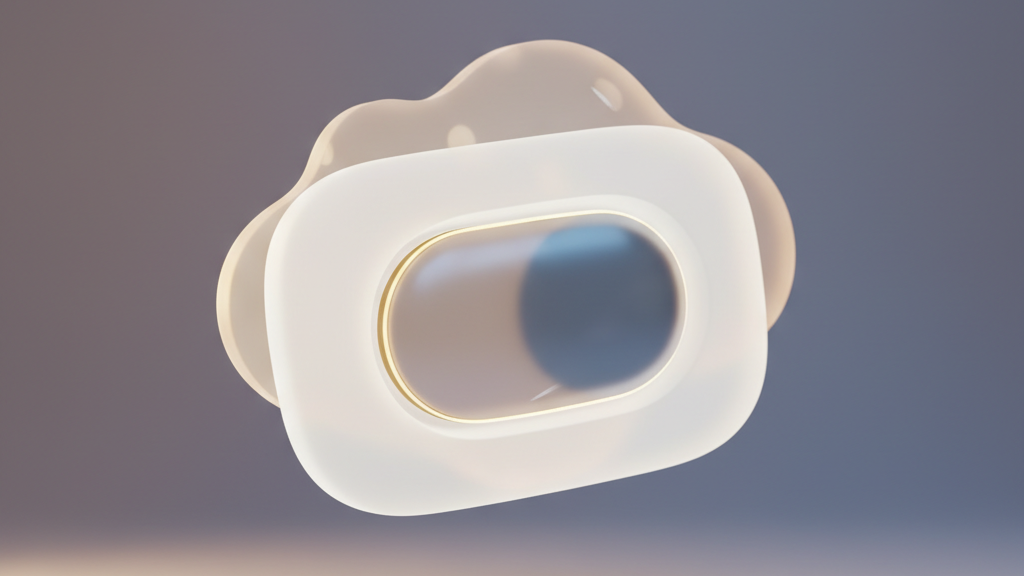







Share:
Flit Lift vs Apple Vision Pro Dual Loop Band: Comfort Comparison and Buying Guide
Apple Vision Pro Comfort for Glasses Wearers: Prescription Inserts, Face Fit, and Flit Lift Adjus...